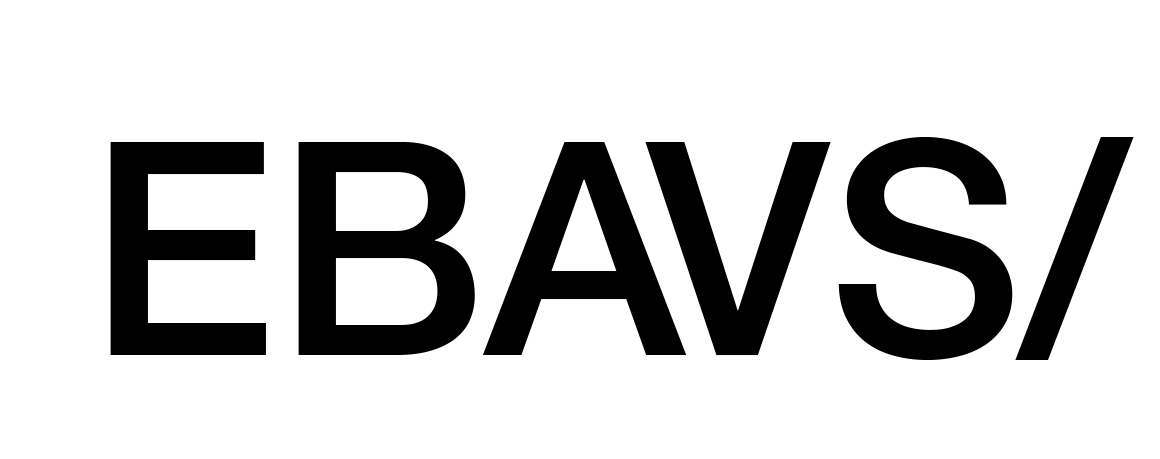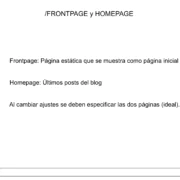3 Basics Tips images on SEO
Tabla de contenidos
A picture speaks a thousand words.
An image of SEO must speak. In my last three works, I made different consultancies for customers and I detected the same issue: the images.
How is this part important, images are important as relevant keywords. Nowadays we use more images and media to improve our websites. So this kind of content needs to be review and optimize.
The images are always forgotten. And Google likes images and users also.
Let’s start with a list of best practices to keep in mind.
3 Basics Tips SEO Images:
1. Name of images.
When we create a website we take care of the name of images. We always find projects with Incredibles names or numbers to images. I found images like DSC30303 or Screenshot22.01.2009 or Prueba. The name is so important because Google read the archive and the name of our image.
The images need to BE descriptive. Yes Descriptive, it’s mean the name must represent what we see.
It’s important to add relevant keywords also. If we review analytics we could see how customers search us and use the image naming process.
As Google says the Filename give clues about what is the image.
Example if the image is a green car:

<img src=”https://exampleweb.com/images/green-car.jpg”>
Also if you have a brand you could ad your brand on the image like green-car-ebavs.jpg.
2. File size
I discovered 3GB for a Background image or images of 1Gb.
Bear in mind:
- Consumers do not like to wait unless on mobile.
- Google uses page load time as a factor in their algorithm. And now with the new Core Vitals, this is so important.
So review the file sizes, compress the images and optimize them. There are a lot of articles to do it:
The formats are relevant also use :
- GIF, lower quality than JPEGS used for icons, transparency, animations.

Gif – 317Kb
- PNG, the alternative to GIFS, allow transparency more colours. But the sizes are bigger than JPG. PNG is better used on flat and colours images.

PNG – 606kb
- JPG: able to compress images considerably, could have nice quality and low file size. Not transparency is allowed.

Jpg – 290Kb
- And more with Guidelines Google images
3. Alt attribute
The alt attribute (text that describes an image) is the alternative text is used to:- highlight the identity of an image
- appears when browsers have problems rendering
- read by screen readers to help visually issues: improves accessibility for people not see images on the website
- read by search engines
- Google uses the alt text on the algorithm to understand the content of the website
That’s a normal code that I discovered:
<img src=”https://exampleweb.com/images/green-car.jpg”>
That’s a good code:
<img src=https://exampleweb.com/images/green-car.jpg alt=”A green car on the road”>
The alt attribute is also a descriptive text for the image, normally we use 8 words.
These are 3 basics tips to follow on your sites. Are very easy and common sense tips.
If you want to know more about SEO, we do Workshops and we are experts on it.