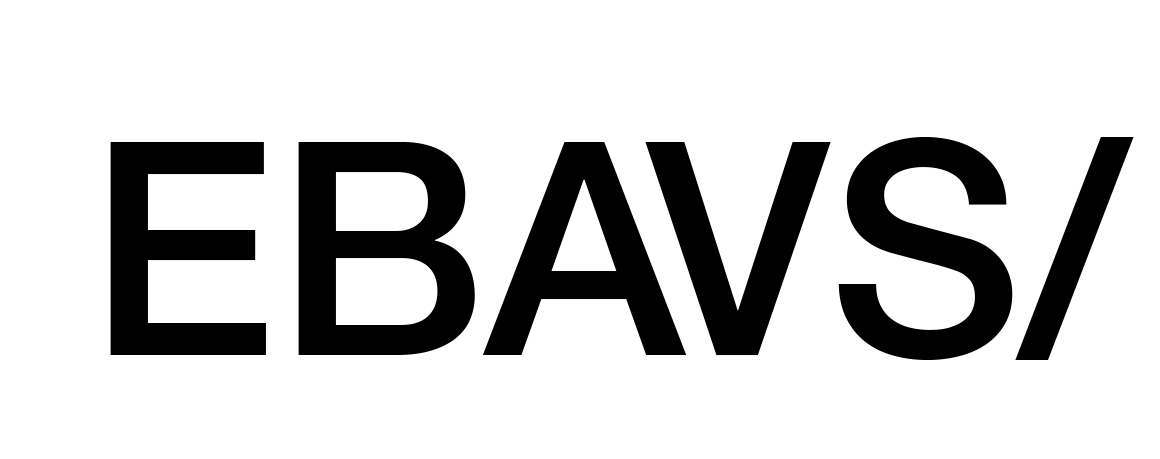As a UX consultant, I always think about what is better a regular menu or a hamburger menu. In mobile version obviously but in desktop?
Let me explain the pros and cons:
The hamburger menu is an actual navigation element you can find on sites, landings, webs, apps, and programs. It’s a design of three horizontal lines. Is an icon and a button that typically opens a sider menu or navigation.
Created by Norm Cox almost 40 years ago!
This is the hamburger menu: bread, hamburger and bread. So, that’s why the name.
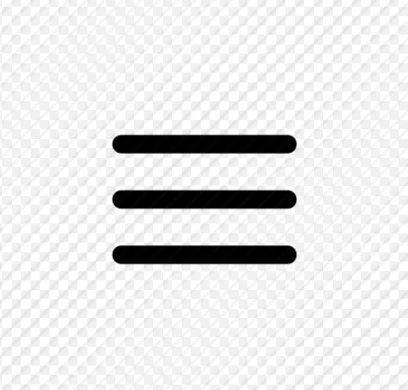
Let me share my thoughts:
PROS: This is a list of why use the hamburger menu:
- It’s SIMPLE and very clean.
It’s easy to access the navigational menu. - It’s recognizable for users. People know that in a hamburger menu there is a navigational menu, so we are used to.
- It’s the other access. If you have a menu or other navigational items, the hamburger helps to add a new one.
- It uses for a mobile version.
CONS: This are a list of why NOT use the hamburger menu:
- Hidden navigation
- Make pages less important and less effective
- Low engagement: the click rates go down and down…
- Two clicks is an extra step to get to the goal. To achieve the content you click twice.
- Not for a desktop version.
So, here my recommendations, as Nielsen Norman Group:
Hamburger menu Recommendations:
Desktop:
- Do not use in desktop user interfaces
Mobile:
- Use it if you have more than 4 level navigation links.
- Provide footer with page links to important information on your site